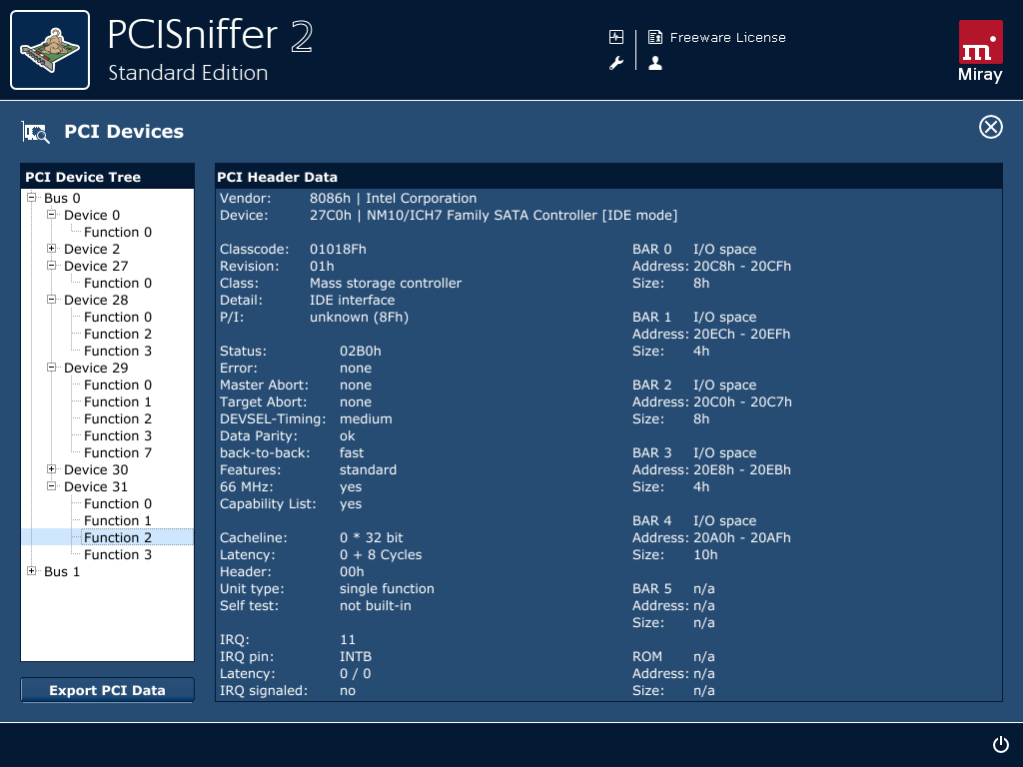PCISniffer 2
Free Version
Publisher Description
Areas of Use
- PCI device detection for PCs
- vendor and device names in plain text
- displaying PCI configuration data
- detecting PCI resource conflicts
Program Description
If you want to have the full control of your computer, you ought to know which devices are installed in your machine. Independently of the installed operating system the PCISniffer displays the PCI header data of all PCI devices on the BUS unaltered.
PCISniffer scans all PCI busses in the PC and detects automatically which busses and devices are present. You can comfortably browse the detected devices and list all functions of these devices in a detailled display. Since the installed operating system will not be booted, it has no possibility to alter the configuration, thus allowing you the direct access to the data. This makes it possible to detect resource conflicts and solve them.
Even if your computer runs problem-free it is often interesting to know, which devices are exactly installed. Besides the not very useful PCI numbers the real name of the device and the vendor are shown; the complete list of installed PCI devices or parts of it can be sent over the serial interface to a connected computer, where the complete configuration can be saved.
About PCISniffer
PCISniffer is a free software published in the System Maintenance list of programs, part of System Utilities.
This System Maintenance program is available in English, German. It was last updated on 05 March, 2024. PCISniffer is compatible with the following operating systems: Linux, Other, Unix, Windows.
The company that develops PCISniffer is Miray Software. The latest version released by its developer is 2. This version was rated by 1 users of our site and has an average rating of 3.0.
The download we have available for PCISniffer has a file size of 11.53 MB. Just click the green Download button above to start the downloading process. The program is listed on our website since 2015-10-13 and was downloaded 274 times. We have already checked if the download link is safe, however for your own protection we recommend that you scan the downloaded software with your antivirus. Your antivirus may detect the PCISniffer as malware if the download link is broken.
How to install PCISniffer on your Windows device:
- Click on the Download button on our website. This will start the download from the website of the developer.
- Once the PCISniffer is downloaded click on it to start the setup process (assuming you are on a desktop computer).
- When the installation is finished you should be able to see and run the program.